Last week I was talking about cameras and which camera to use. Before I tell you what gear you need to post process images I will first give you some more recommendations on cameras and round it all up. I will also post links to my favorite sites to read in depth reviews and compare sample images if you feel like.
If you just want a camera better than the one in your cellphone I recommend taking Canon‘s point & shoots, they are great. My most favorite ones are from the S-line like the S100 or S110, if you want the newest. I still have an S95 and it takes really good images and is super small. You may as well take any of the less expensive models, but you will get an even smaller sensor which means more noise in most any light. And you won‘t get an as bright lens as on the S-line, means even more noise when shooting in dim situations and longer shutter speeds resulting in possibly blurry images.
If you want better than a point & shoot my first recommendation is to get a DSLR, there are more stylish options, but DSLRs have everything you need and the entry level models are much cheaper than fancier cameras like a Fuji X100 or X100s for example. What a DSLR can do much better than a point & shoot is: first, you see a real life image through the finder via a mirror, means there is no lag time between what‘s really happening and what you see in the finder, like on a display of point & shoots. Second, DSLRs have much bigger sensors means you get cleaner images with much less noise, especially in dim situations. A bigger sensor also means you‘re able to separate the subject you‘re taking a photo of and the background, you‘re actually able to make use of different depths of field. Fourth, DSLRs have a super fast autofocus, means you can chase your kids and the focus keeps up with their speed, something you wouldn‘t get from a point & shoot. Fifth, you can change lenses for different styles of photos or types of photography. You may for example buy a super long tele lens to shoot animals in the zoo up close and in the evening change to a fast prime lens to shoot on your friend's birthday party without flash. Sixth, DSLRs are classics and with them you‘re able to make all possible settings to aperture or shutter speed manually to give the image the exact look you want. That's important to understand and learn about the camera techniques and photography in general. What DSLR to buy? Pick a Canon or Nikon, they are the best and always come up with the newest inventions first and they have the largest selection of lenses available by a good margin. If you pick Canon my top pick is an EOS 550D, which is discontinued already, but it‘s got all you need in a little smaller package than the newer 600D-700Ds. Of course the super new 100D is even smaller, but it‘s also more expensive. If you want Nikon take a D3200 or D5200. More expensive DSLRs are even faster but also heavier and don‘t give better image quality, at least if you don‘t take a fullframe one like the Canon 6D or Nikon D600 for example. They start at 1.700 €, though, for the body alone.
If you want stylish you may also take a Fuji X100 or X100s. They also take wonderful images but operate generally slower than a DSLR and you‘re not able to change lenses for different shooting situations.
I happen to shoot for Olympus and they gave me their best camera, an OM-D, to take pictures with it. It‘s an amazing little camera but a little on the pricy side. It‘s autofocus is incredible, it‘s faster than the one in my 5D Canons. And I think the OM-D looks fantastic.
My most favorite site for extensive reviews are Ken Rockwell and imaging resource, check them out. I will show you some more and tell you how to use them in the future.
Alright, that‘s it about cameras for now, let‘s talk about what other gear you need to create great looking images.
Actually you don‘t need any more than your camera to take amazing looking images. Modern cameras have enough settings to let the images look great and to tweak them to your personal taste. If you want them to look even better, though, and to use some helpful software you need a computer with some programs I am going to talk about now.
What computer do you need? The great thing about digital cameras is that you can set them to record so called RAWs, imagine this format compared to ready jpgs as like the negatives in old film cameras. You‘re able to develop those files on the computer like you did with the negatives in the dark room. You can adjust exposure, white balance, lens corrections, noise reduction, sharpness, contrast and much more. You may even apply special filters or preset looks to make them look like film for example.
Anyway, you need a computer for all that, a tablet won‘t cut it. Any modern computer is fast enough for most all files, but you need more computing power when you‘re working on a lot of files, like for a wedding or when you use cameras with really a lot of Megapixels, like 22 or 36. It‘s possible with an older computer as well but it takes much longer. If you have 600 images to process a couple of minutes per image adds up to a lot of time. I was processing a wedding at the beginning of 2011 for example with a 2007 MacBook Pro with a 2,2 GHz Core 2 Duo and only 4GB of RAM. This wedding nearly took me two weeks to post process. When you‘re working with file management programs like Adobe Lightroom you also want the most RAM you can get. In my case I am using a 2011 QuadCore MacBook Pro with 16GB of RAM. This amount of memory makes processing much more fluent with less stuttering and least time waiting. I am also using SSDs instead of traditional hard drives as internal storage in my laptops. SSDs consist of chips like in an SD card, there is no moving parts and they are super snappy. Programs open instantly and you don‘t have to wait for files to be read from a hard drive any longer than necessary. When you‘re working with programs like Adobe Photoshop the computer‘s processor becomes the bottle neck. When you‘re working with single files, though, it‘s not a problem at all, it becomes important when you‘re doing projects with hundreds or thousands of images, then seconds or minutes add up to hours or days.
Why do I use Mac? I have a lot of problems with my Macs but it‘s still less than I had with my Windows computers and to be honest, software wise the Mac just gets my work done well. I am also heavily invested in Mac software by this time.
What Mac should you buy? Actually every new Mac is good enough for everything but the biggest jobs. I am considering getting a new MacBook Air soon as my day to day writing machine and image processor on the go. They are just gorgeous and super light. I need 256GB of storage, I have all my images on separate hard drives. 8GB of RAM is a must have and not enough for big jobs but fine for everything else.
What software to use? I am using Lightroom 4 (130 €) to import files from the cameras and to make basic adjustments like exposure, white balance, noise reduction, lens corrections, highlight and shadow correction and very important, to apply film emulsions from VSCO.
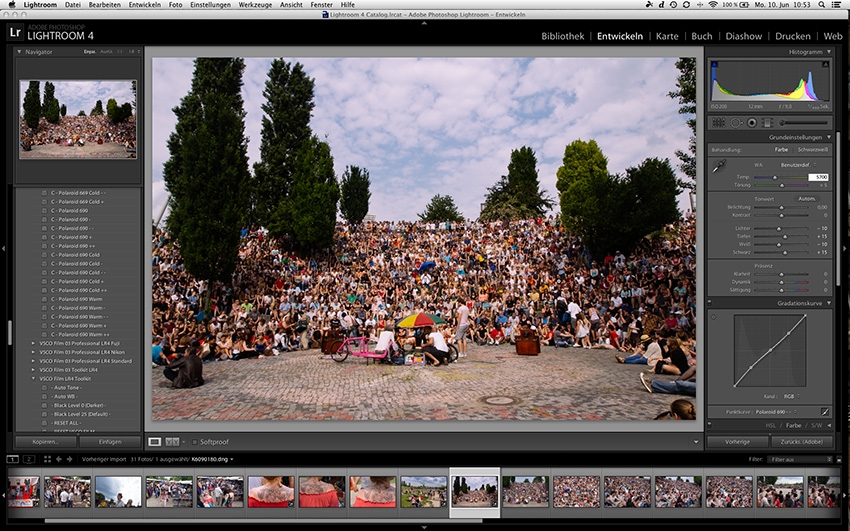
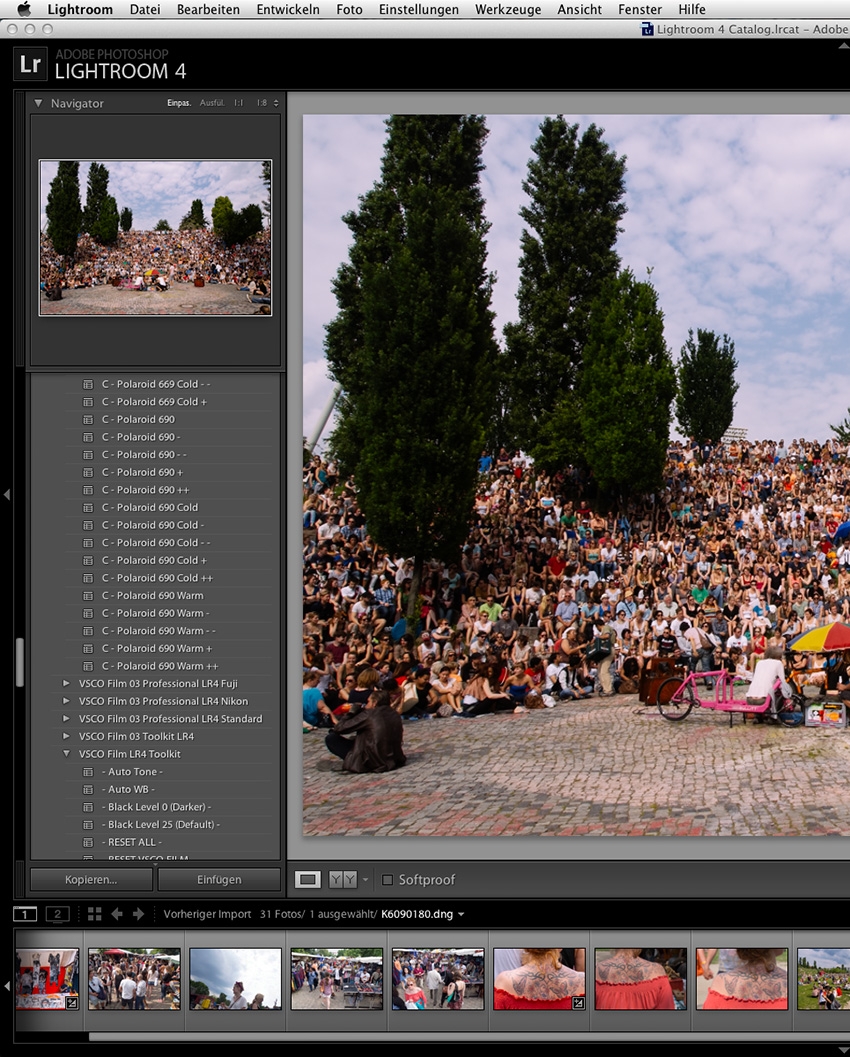
Those are plug-ins available for Lightroom or Photoshop separately (look left on the image above). I chose the Lightroom version becasue this way you can apply the looks to a lot of images at once before sending them to Photoshop. I bought all three available Film Packs 01, 02 and 03, they cost around 100 dollars each. After applying all those settings to the RAWs I send them to Photoshop CS6 (800 € regularly and 200-300 € for students or teachers). Photoshop is my most used program but you actually don‘t need it necessarily, Lightroom is sufficient, too, Photoshop just has one million more options. When you prepare images for different purposes and resize to different sizes Photoshop actually becomes your time saver. I use Photoshop to apply special curves to the images, desaturate, resize most of the time. In contrast to most other photographers I pass on using layers mostly. Somehow I just found I don‘t need them, I work on the files directly. Sounds totally weird to some, but maybe it fits my style of photography. I don‘t manipulate images too much, instead I rely on getting a great shot first and then apply “minimal“ post processing.
When I‘m finished with Photoshop I am finished with the job ;-)
Update: Adobe today announced Lightroom 5. I will tell you about the advantages and disadvantage of Adobe's new Cloud solution soon. There's a big problem with working on files offline, when you're not subscribed to the Creative Cloud anymore. So Adobe literally forces you to subscribe for the rest of your life. Lightroom 4 is still offline, anyway, so you may buy it instead as long as you can.
Update: Apple released new Haswell MacBook Airs today. Battery life is supposed to be nothing short of amazing with my top recommended 13" MacBook Air lasting 12 hours! That's so cool and fits right with my plans to add a new Air to my setup for mobile computing. Actually I need a new computer soon as my second machine just broke entirely last week. I also need one for my two and a half month trip from October through Russia, Central Asia, China and Southeast Asia. It's also cool that Apple lowered prices by 100 € making a 128GB 13" available for 1.099 € already, pretty good ...
Alright, more next time ...
KIKI