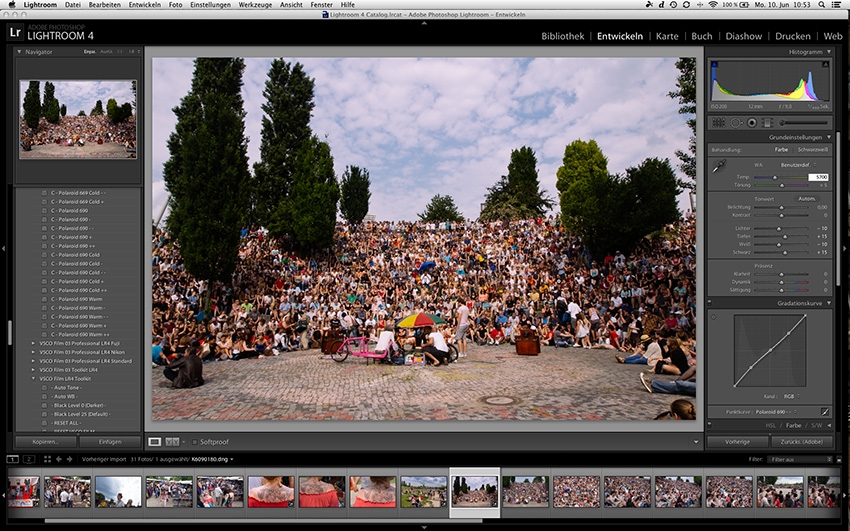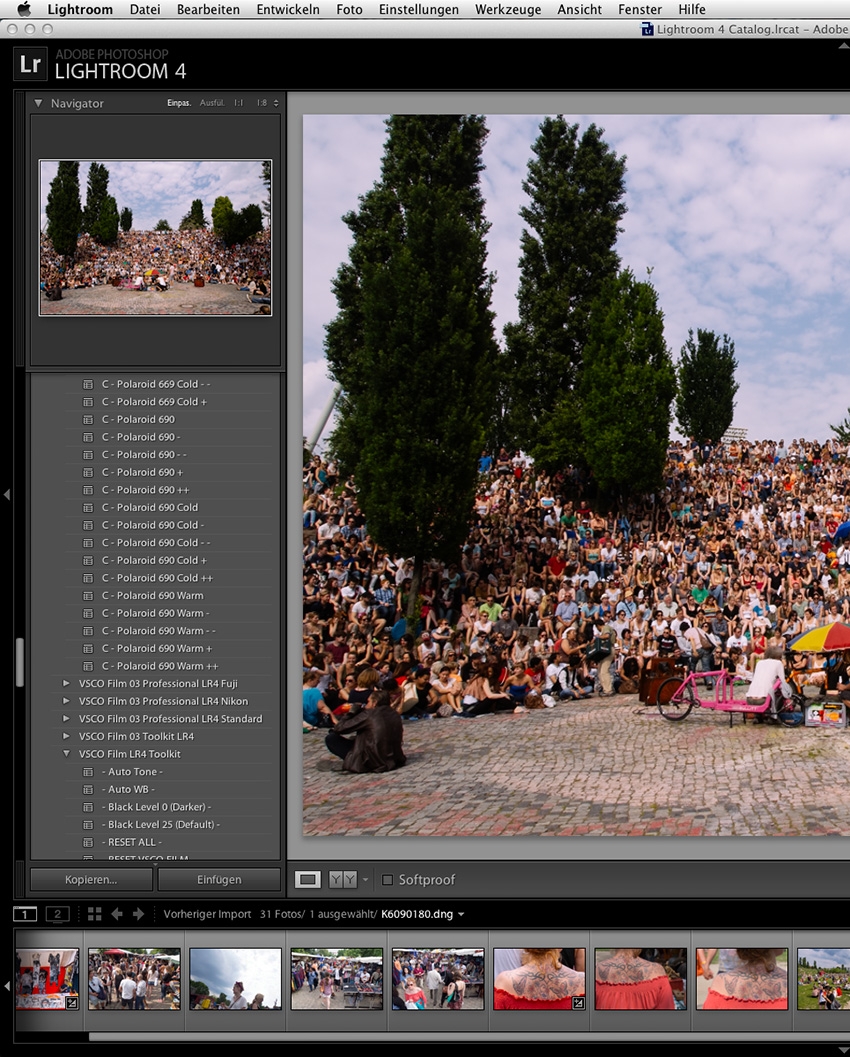Actually I want to make Monday the Cameras day. I will give recommendations on which camera to buy, which software and Plug-ins to use, I will tell you which computer equipment is necessary to post process images, I will write reviews about different camera models, will show you my cameras and tell you why I chose them and I will show you sample images achieved with different camera types. It‘s going to be really cool.
I share all this information for free, so there will be no subscription needed to read my articles. I will tell you, though, from which shops I buy my stuff personally and tell you why they are trustworthy. I will post links in my articles to those shops. If you decide to get a camera for yourself, you can help me when going to the online shop via my blogsite. I will receive a little commission fee when you buy the gear afterwards. This business model is called affiliate contract, it has become pretty common in recent years. NIKOLAIKIKI is totally free from advertising because I don‘t like it and it‘s not committed to any of those shops. If we find out in the future that one of those shops is not that great anymore I will stop recommending it and switch to a different one. Sounds good to you?
Well, so let‘s get started then ...
What camera to buy is actually a question many of us would consider as tough. Well, not any tougher than buying the right food, you just have to define what you really need, then it becomes quite easy. I will help you with it. There are many different camera makers and to tell you the truth, you can not really go wrong with most of them. There are some really great ones, though.
First of all I have to tell you that creating a great photo has nothing to do with the camera. You can take amazing photos even with your cellphone, bigger and more expensive cameras often just make it easier. To be honest, though, modern DSLRs have very complex menu systems and it really needs you to spend a good amount of time on learning those settings, you can save this time by just shooting with your cellphone or a point&shoot camera you already have.
If you want to spend some money on a serious camera there are some basic things you should keep in mind. I will tell you which camera is best for which style of photography in a minute.
One important thing is, the bigger the recording medium, with digital cameras the sensor, the better the image quality. Is image quality the same as artistic quality of an image? Obviously not, by image quality I mean technical quality of a photograph, today this means sharpness, noise levels, colour accuracy and dynamic range. The latter means the ability to record very bright and very dark areas with a single exposure.
Bigger recording mediums result into better image quality because more light and more subject information can be recorded. The worst digital images today come from our cellphone cameras, whose 1/3,2" sensors are super tiny roughly measuring only 4,5mm wide. The best images come from digital medium format cameras like from Hasselblad or Phase One with 60 or 80 Megapixels. If you want the ultimate, though, just buy an old or new large format film camera with 8x10“ sheets of film, yes, that‘s right, film as big as a sheet of paper. A recording medium this big translates into a couple of hundred Mega- if not a Gigapixels worth of data.
But let‘s go back to practical cameras.
If you want to invest money in a digital camera you have multiple options each of which is able to output images good enough for gallery display.
But there are only few options when you demand it for special puposes. For example if you want to take photos of your kids or babies you need a camera that operates fast and gives good image quality with fast shutter speeds. Those are needed to freeze subject movement. If you want fast shutter speeds you need a fast lens and a sensor that can handle less light without being too noisy. You won‘t be able to get that with a cellphone or even the best point&shoots, their sensors are simply too tiny and they operate to slow, especially autofocus needs to much time to lock to be able to keep up with the speed of a toddler for example. For this type of photography you need a DSLR (or recently system cameras like the Olympus OM-D came up with some amazingly fast autofocus that is even better than that of a DSLR), their autofocus speeds are superfast and you can change the normal zoom lens, which would not let enough light in, to a fast prime lens, that is designed to shoot in lower light levels or with faster shutter speeds.
What DSLR should you buy? Well, you can not really go wrong with either of the big brands. I chose Canon some 12 years ago because their autofocus and overall speed impressed me more than that of Nikon. I would pick Canon again nowadays, not so much because of the speed but there are some things I really love about Canon which you wouldn‘t find on a Nikon. If you started with Nikon you will find enough arguments to stick with them, too. Anyway, I love the big wheel on the back of the more expensive Canons, it lets you browse through images blazingly fast and adjusting exposure compensation with it is just so nice. Canon also happens to have some really artistic lenses you won‘t find with Nikon, it‘s the Canon 50 1.2 and the Canon 85 1.2, for example, there are simply no equivalents with Nikon. Nikon has the better overall flash system, though. I am not a big flash shooter, I love to capture scenes how they just happen to be without having to set up complicated lighting, but that‘s just me ...
A good call is also to go into a shop and take the camera in your hands and play with it. You may pick the one that you love more and you wouldn‘t go wrong. I would stick with Canon or Nikon, though, because they have the biggest selection of lenses and traditionally always come up with great features first. You may also buy an Olympus OM-D, I am shooting one for Olympus, who wanted me to be one of their photographers. You won‘t get the same image quality from an OM-D that you get from a fullframe Canon 6D or Nikon D600 for example.
There are a couple of things that I love so much about cameras like a 6D or 5D, whose sensors are the same 36mm size as the area of film exposed in old film cameras. Lenses keep the same field of view, with smaller sensor cameras like a Canon 550D, for example, you get a field of view multiplied by the factor of 1,6, making your 24mm lens a not so wide 38,4mm. With fullframe cameras your viewfinder view is much bigger than in less expensive cameras. The tiniest viewfinders are in entry level DSLRs like a Canon 1100D or 550D. But the most intriguing fact about those fullframe sensors is it‘s ability to blur backgrounds and that way to put the attention on special parts of the scene or the subject. To show you what I mean I take three images with three different cameras and focus on the camera in the middle of the frame. Background blur is the least with the point&shoot and the most beautiful with a fullframe camera and a prime lens, have a look ...



The first image is taken with a point&shoot Panasonic LX7, background blur is nearly non existent, the second image is taken with a popular MicroFourThirds Olympus OM-D with a 17mm prime shot at f/2, it's got some nice background blur to it. The last image is taken with a fullframe Canon 5D Mark III and a 35mm f/1.4 prime shot at 1.4, background blur is amazing ...
With a fullframe 36mm sensor you can really blur the backgrounds wonderfully, but that‘s also a matter of personal taste. I love to draw attention to special parts of the scene that way.
If you decide for a DSLR go pick an entry level Canon 1100D or 550D-700D or Nikon D3200 and learn and improve your techniques. You may as well go and buy a fullframe camera straight. It‘s a matter of price, too. You get a Canon 1100D from around 330 € already. A fullframe 6D for example will set you back at least 1.700 €. Both cameras will produce images much, much better than you‘re used to from your cellphone or point&shoot.
If you just want a great little camera better than a cellphone my top recommendations are Canon‘s Powershot S-line. I still have a Powershot S95, you may buy an S110 or S100 which are newer and better. They are super tiny and take wonderful images, you won‘t be able to chase kids with it or blur backgrounds with them, though.
My most favorite places to buy cameras and gear are Warsteiner Fotoversand, pixxass or comtech, if you‘re international order at B&H in New York, they are the best. I used to like Amazon as well because their customer service is amazing but I don‘t recommend them anymore. Being an employment law solicitor as well I can only shake my head when I look at how Amazon treats their employees, too bad.
Alright, that‘s a lot for today, there‘s much more camera stuff to come next week.
Ah, one last thing, I show you three more images, one is taken with a cellphone, one with a point&shoot and one with a 4.000 € Canon setup. You may guess which photo was taken with which camera ...



... and you may also guess which of those is my most successful image of all time. Just to give you an idea that the photographer makes the image and not the camera.
Happy shooting ...
KIKI