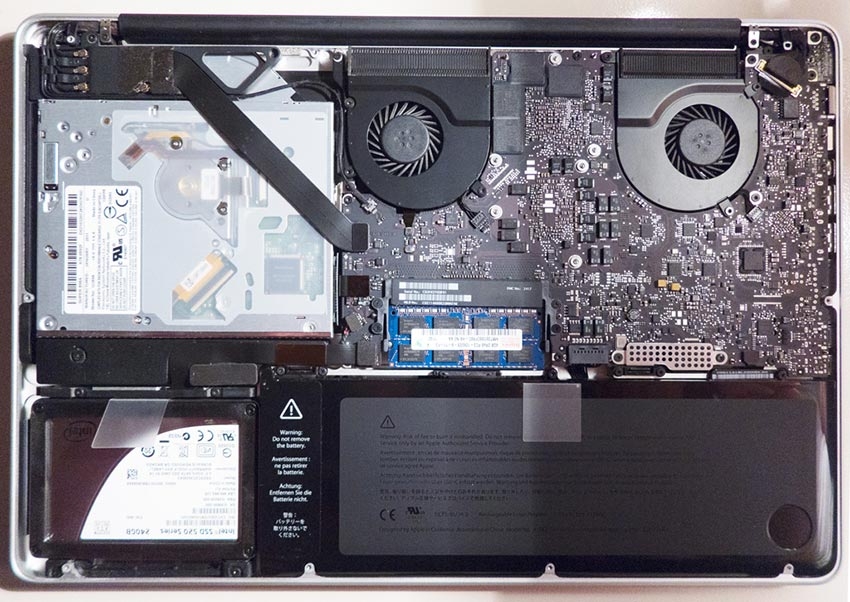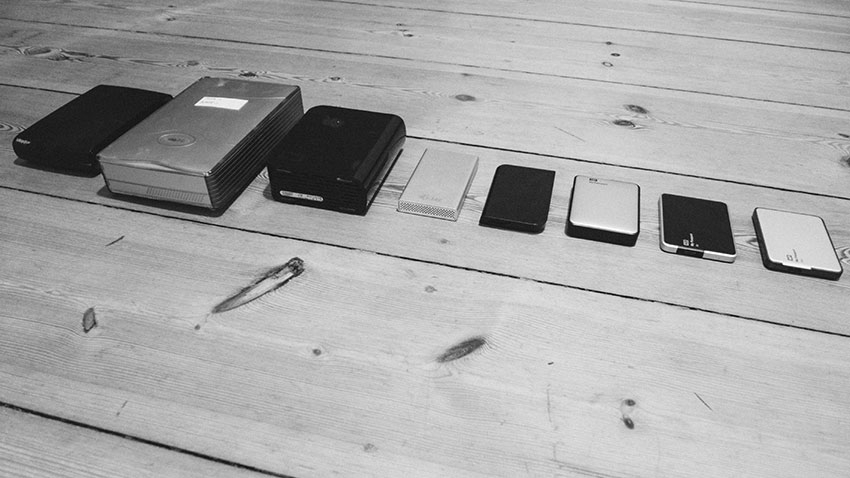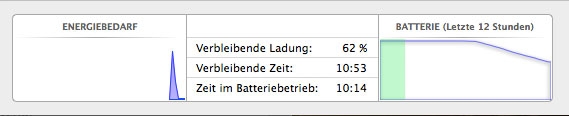Bought a digital camera after Christmas? If you’re looking for serious stuff, you may read my recommendations here.
If you just want a great camera but don't have much money to spend, buy either used, use what you already have and try to improve your photography or buy just a small pocket camera, my most loved ones are Canon’s Powershots, in Germany there’s also the Ixus line (Powershots as well overseas), they are even smaller and somewhat more stylish. Those little point & shoot cameras are much better than your smartphone camera, because you have a zoom and a bigger sensor that gives better images in low light. On the other hand you can make great photos with whatever camera, even a smartphone. I believe iPhones have the best cameras.
A really great little camera is Canon’s S120. It’s a little more expensive than the rest but worth it. It has a bigger sensor than normal point & shoots and a brighter lens. My top recommendation stays a Panasonic LX7, though. It is a bit bulkier than the Canon but still quite pocketable, it has a much brighter lens, starting at f/1.4 but only slowing down to f/2.3 instaed of f/5.9 on the Canon when fully zoomed in. Its sensor is a tad bit better noise-wise. The lens is a bit wider at the wide end which you really feel, especially as you have a cool aspect ratio switch around the lens that gives you a little extra width when switching to 3:2 or even 16:9. And as of January 2014 it's cheaper than the Canon, too. I bought the LX7 at the beginning of last year and it still serves me very well.
What computer do you need? Seriously, any modern computer is fine to post process images from a little point & shoot. I’m using Mac for years and I love them for their ease of use, generally hassle free operation and speed, they just go (I don’t like Apple for a lot of other things, producing in China for example, but there’s simply no alternative, all major manufacturers have outsourced to Asia to save money).
Anyway, if you care about the environment, buy a MacBook Air, the 1.3 GHz base model is fine. The new Haswell ones have super long battery life and very low voltage processors. With a 54 Wh battery my 1.7 GHz Air lasts 12 hours or much longer, depending on workload (when processing images with Lightroom and Photoshop it's good for around 7 hours nonstop). That’s amazing, a full-fledged computer that only draws 5 Watts on average, great for your power bill as well.
You may also take a Retina MacBook Pro, the 13“ with the new Haswell processors are particularly attractive. They don't have much more power than the Airs but you can get them with 16 GB of RAM which makes them much more future prove (strongly recommended to max out RAM because you can’t upgrade later, that’s too bad/idiotic!). The Retinas obviously have a much better display, honestly, though, I don’t have a problem with the Air display, and I kind a like the fact that it needs much less power with its 4 times less pixels. That means the Air has a much smaller battery and thus is considerably lighter than the 13“ Retina, making it much more portable. I am happy to walk around with the Air in my bag (and a light camera) for a pretty long time of the day. The upgraded Airs later this year will be even lighter.
If you really need power, more cores are essential to get serious work done. The 15“ Retinas of today are simply twice as fast for things like photo imports or exports, applying filters or effects to huge amounts of photos. Luckily I don’t have this kind of workflow, I’m still working on files individually. So I appreciate the speed of my desktop MacBook Pro and its 4 cores, but it's the 16 GB of RAM that are important to me.
If I had to buy one laptop now I’d probably take a 13“ Retina high-end with 16 GB of RAM and 256 GB storage.
When to buy? It’s always my recommendation to buy the moment you need the computer or tech device. Waiting for newer machines is almost always a waste of time where you could have enjoyed a new device already, Macs don’t get cheaper when new ones are around the corner anyway.
It gets different when you have a little time. I try to follow Intel’s Tick-Tock-strategy. Every year a new generation of processors is released but it’s only every two years that a new architecture (Tock) comes out that brings considerable speed and efficiency improvements compared to the moderate changes in Tick years in between, where only the chips shrink. The Sandy Bridge generation three years ago was a Tock year with incredible speed gains, nearly twice as fast as the Arrandale generation before. Ivy Bridge in 2012 was only a mild upgrade. Haswell in 2013 was a Tock and brought amazing battery life improvements last year.
Have a look at the energy monitor, when only doing some facebook and very lightly browsing the web you can get up to 20 hours (mostly idle with display at half brightness) out of one battery charge ...
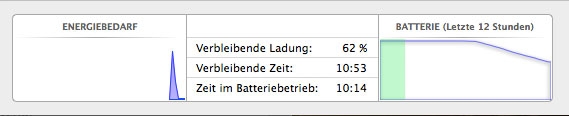
It’s a great time to buy the new Haswell MacBook Pros now, the expected Broadwell chips later this year will only bring light improvements again, so you don’t have to wait for them. But there are new MacBook Airs coming this year. The platform is pretty dated and Apple is expected to release smaller and lighter ones in summer or fall. You may probably wait for the new Air. BUT, Skylake next year will be a Tock again with much better internals. I tend not to like the first generation of new Macs too much, because it always happens to be just a couple of month before much better processors come out. Skylake in 2015 will rock again!
Tablets by the way don't replace a laptop for me at all. They are much slower and multitasking is a pain. When I have a computer with me I always grab that in favor of the tablet. Latter are nice consuming devices, facebook, reading, videos, but no match for serious work.
Update (08.01.14):
I did a short real life power consumption comparison between my early 2011 Sandy Bridge MacBook Pro 15" (2.2 GHz Quad Core i7, 16 GB of RAM, 256 GB SSD) and my mid 2013 Haswell MacBook Air 13" (1.7 GHz Dual Core i7, 8 GB of RAM, 256 GB SSD) to give you an idea of how economical this new processors are. I charged both laptops to full charge (they have about equally fresh batteries, the Pro got its battery replaced in summer 2013, same time I bought the Air, but the Pro's battery is a good bit bigger, 77,5 Wh compared to the 54 Wh battery in the MacBook Air. That means you got 43,5 % more battery power in the Pro). I then disconnected them both from the power plug and used them doing the exact same things on both (both at half brightness). Here are the results:
Idling, doing nothing, either with Wifi turned on or off, the Pro consumes 8,6 W, the Air 2,5 W, that's 3,4 x lower power consumption in the Air. Opening and using apps like Photoshop, Lightroom or Chrome the Pro again consumed 3-4 times more power. With very light workload in the first hour, some Lightroom and Photoshop, staying on the main page of facebook most of the time, browsing around 10 different websites reading, the Pro lost 15,59 % of battery life (based on actual mAh measurements) during this one hour, the Air lost 6,09 %, that's 2,56 x longer battery life with this kind of workload. During the second hour I did even less, put both into stand-by for a while and read articles on both in the last 15 minutes. After 2 hours the Pro had lost 24,04 % of its full charge, the Air lost 10,06 %, that's roughly the same gap, 2,39 x better battery life with the Air. Given an over 30 % smaller battery (43,5 % bigger from the Air perspective) that's an amazing power efficiency of the Air. With light to super light workload (mostly reading articles) you can get 15-20 hours of battery life out of the Air. Plus as said above, less than 5 Watts average power draw is not only great for the environment, it's also great for your wallet!
Phew, so much tech talk again, I’m loving my blog ;-)
KIKI